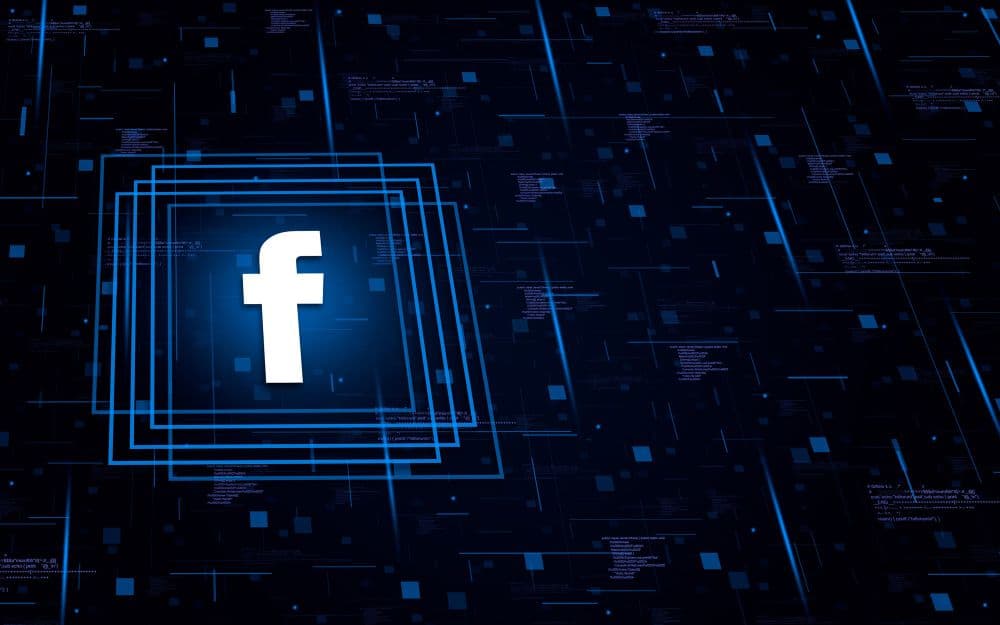If you’ve ever felt like your Facebook posts are suddenly talking to an empty room — no likes, no comments, not even that one friend who reacts to everything — you’re not imagining it. That’s the Facebook algorithm doing its thing.
But here’s the good news: you can reset it.
Whether you’re a creator, marketer, or just tired of seeing random posts that don’t reflect your interests, this guide explains exactly how to reset the Facebook algorithm in 2026 — and train it to show you (or your audience) the stuff that actually matters.

Let’s start with the basics.
The Facebook algorithm is a system that decides what shows up in your News Feed — and in what order. It ranks every post based on what it thinks you’ll engage with most, using signals like:
Over time, Facebook learns your habits a little too well. Maybe you liked one meme about cats, and now your feed is 90% cats. Or maybe you stopped engaging with your business page — and now Facebook assumes no one else wants to see your posts either.
That’s when it’s time for a Facebook algorithm reset.
(If you want to understand how this invisible system actually works, check out our detailed breakdown of how the Facebook algorithm works — it’ll make the rest of this guide even clearer.)
Whether you want to fix your personal feed or boost engagement on your business page, here’s how to start fresh:
Facebook stores data about everything you interact with — even posts you just pause on while scrolling.
To reset it:
Think of it as hitting “refresh” on your digital habits.
If your feed feels cluttered, Facebook’s algorithm is only reflecting what you’ve interacted with before.
Do this:
Every action you take sends Facebook new “signals” about what you actually want to see.
This one’s key.
The best way to retrain the Facebook algorithm is to actively engage with the kind of posts you do want more of.
The more consistent you are, the faster the algorithm updates.
Facebook lets you manually tell it who and what matters most.
Here’s how:
This directly influences your algorithm — think of it as giving Facebook a cheat sheet.
Those “Suggested for You” posts can quickly derail your feed preferences.
You can’t permanently disable them, but you can hide or mark as irrelevant when they appear. Every time you do this, Facebook learns to stop recommending that kind of content.
Pro Tip: Hide or report irrelevant suggestions for a week straight — you’ll notice a cleaner feed within days.

If your News Feed feels like a random mix of old posts and irrelevant updates, you can specifically reset the Facebook feed algorithm:
This simple shift helps your feed look fresh and relevant instead of chaotic.
If your Facebook Reels tab feels repetitive or off-topic, it’s not you — it’s the Reels algorithm.
To reset it:
Within a few days, your Reels feed will start showing fresh creators and content that better fit your taste.
(Want to know what kind of Reels are trending right now? Check out the latest Facebook trends in 2026 — they’ll help you stay ahead.)
If your Facebook Marketplace feed shows irrelevant items or outdated listings, it’s easy to reset:
The Marketplace algorithm quickly adjusts based on your recent actions — a few smart clicks go a long way.
If your Watch feed feels random or repetitive, try this:
Facebook’s video algorithm resets faster than the News Feed — within a few days, you’ll see more relevant recommendations.
If your ad performance has dropped, it might be because your ad sets are stuck in the wrong learning phase.
Here’s how to reset the Facebook ad algorithm effectively:
This gives Facebook’s system a clean slate to learn from new data.
(If you’re serious about improving performance, our Facebook marketing strategy guide breaks down how to create posts, campaigns, and engagement plans that actually work with the algorithm — not against it.)
Usually, about 7–14 days of consistent activity is enough to see noticeable changes.
The key is to stay consistent — don’t go back to liking random memes if you’re trying to see more marketing tips or local updates. Facebook constantly adjusts in the background based on your actions.
Resetting isn’t just about fixing your feed — it’s about regaining control.
Think of it as teaching Facebook who you are today, not who you were a year (or 1,000 memes) ago.
The Facebook algorithm isn’t your enemy — it’s just following your digital footprints.
By taking a week to reset your activity, clean up your feed, and re-engage intentionally, you can make Facebook’s algorithm work for you again — not against you.
1. Can you really reset the Facebook algorithm? Yes. You can’t “wipe” it completely, but you can retrain it by changing your activity patterns and feed preferences.
2. How long does it take to see results? Usually 1–2 weeks, depending on how actively you engage with new content.
3. Does deleting Facebook and reinstalling reset the algorithm? No — that only clears local app data, not Facebook’s stored engagement signals.
4. How do I reset the Facebook algorithm for ads? Duplicate your campaigns, tweak one variable, and restart the learning phase. Avoid editing active ads frequently.
5. Will unfollowing people affect my own reach? Not directly, but it helps clean your feed and focus on quality engagement.

TikTok trends change daily — from nostalgic audio flips to laugh-out-loud formats that land on Reels and Shorts too. Here’s a roundup of the latest TikTok trends in 2026, with examples, brand tips, and ideas you can copy before they fade from the For You Page.