

Adding a link to your Instagram Story is one of the fastest ways to drive traffic, boost sales, and guide viewers to your content. This guide shows you exactly how to use the Link sticker the right way, plus a few engagement boosters to help your Story reach more people.
To add a link to your Instagram Story, open the Story camera, upload or capture your content, tap the Stickers icon, choose Link, paste your URL, add a custom sticker label, position it on your Story, and publish. This simple feature helps you drive traffic, promote content, and support your overall Instagram marketing strategy.

Now that you know the basics, let’s go deeper into the techniques, design principles, and strategic ways to use Story links so they actually support your growth — especially if you're already tracking things like reach, retention, and other key Instagram metrics.
Most creators use the link sticker incorrectly. They just paste a URL and hit “Post.” But in 2026, when Instagram trends shift faster than ever, you need to treat Stories like mini landing pages — compact, engaging, and designed to get a tap.
Below are the detailed steps, plus strategies that work across different content goals: growing reach, boosting engagement, increasing views, and improving consistency if you're running everything yourself or using a tool like Turrboo's Instagram management and scheduler.
Swipe right from your feed or tap the + on your profile.
Creators who post consistently — especially those following a planned Instagram marketing strategy — usually start their content flow with Stories because it warms up their audience before pushing new posts.
It can be a photo, video, screenshot, text background, or template.
This is where many creators also tease new Reels (especially the ones meant to go viral) or share behind-the-scenes moments that increase authenticity.
This opens a box where you paste your URL.

This can be anything:
If you're running multiple campaigns, UTM links help you see which Story format drives the most traffic — something many brands track when evaluating their Instagram metrics.
This is important. Instead of your raw link, add context:
This is especially effective when linking to deeper strategy articles like how to get more views on Instagram or in-depth analytics explanations.
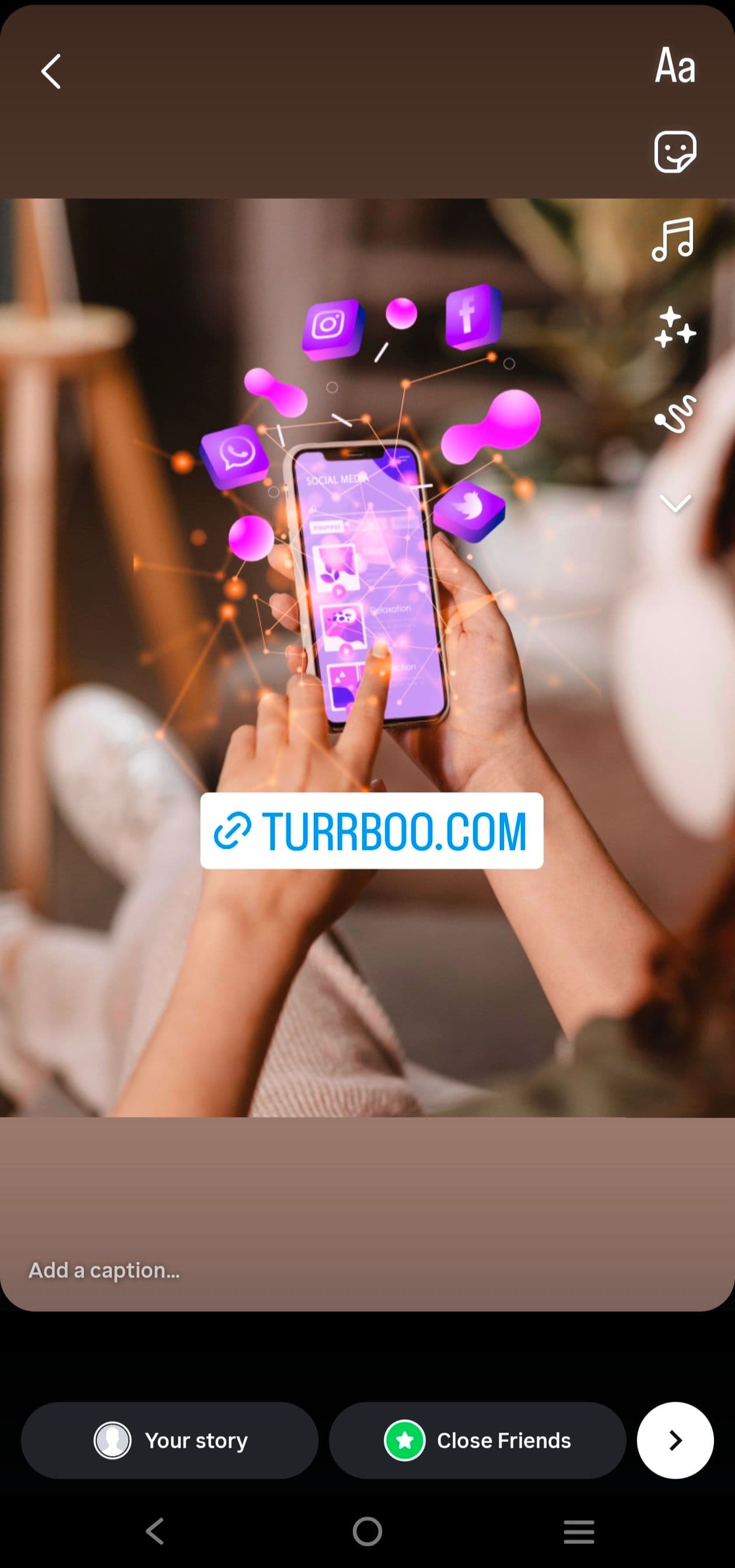
Your link shouldn’t look like a random sticker thrown somewhere. To increase clicks:
This is the same approach many creators use when breaking down how to increase Instagram followers — you give people exactly one obvious action to take.
Before you publish, tap the Music sticker and search for a track. You can pick a trending sound, a subtle background vibe, or even a viral audio that’s currently circulating across Reels and Stories. Using trending music often bumps up engagement, helps your Story appear in more feeds, and aligns perfectly with ongoing Instagram trends.
You can post to:
Once it’s live, you can monitor link taps to see how well your Story format performs.
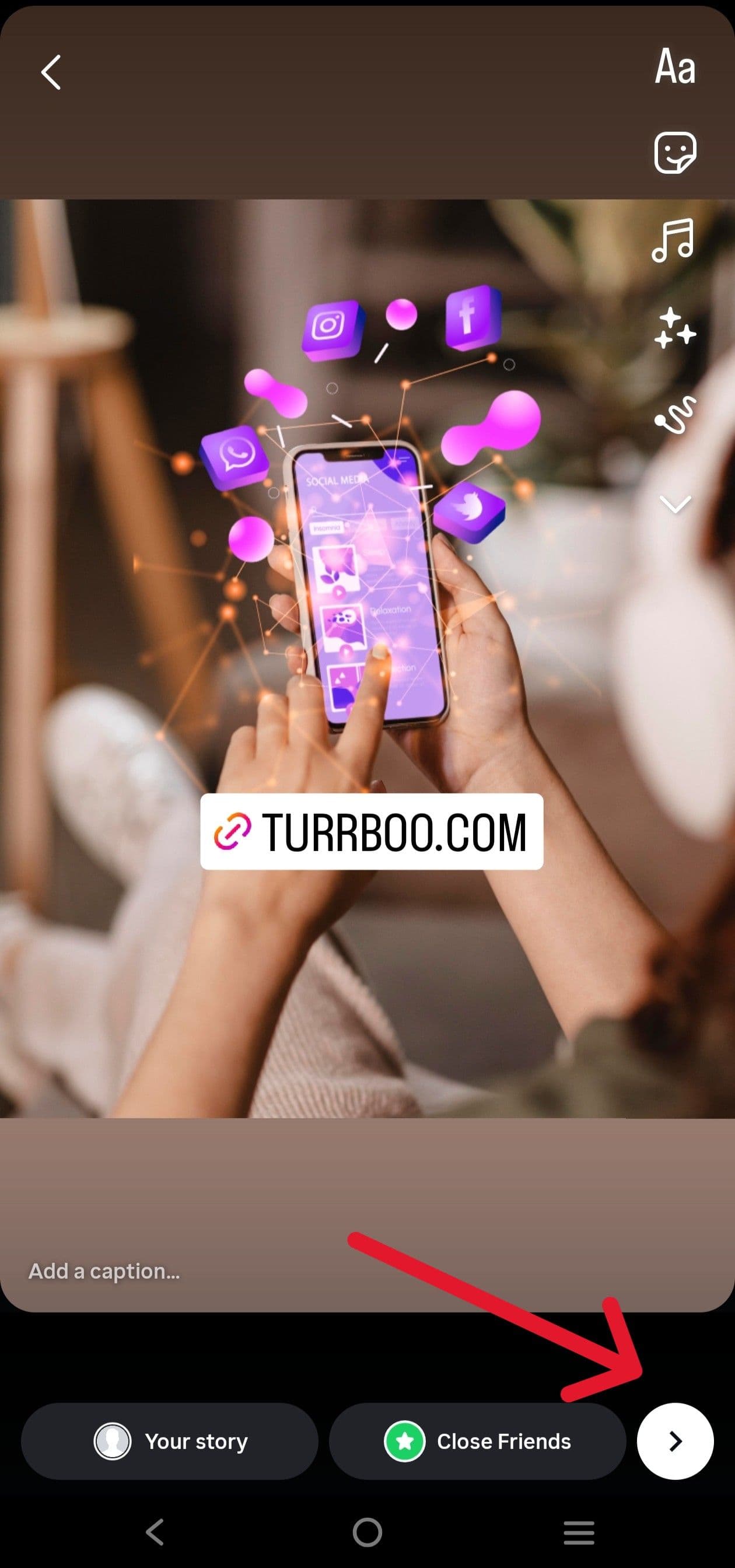
Posting a link isn't enough—your Story needs intentional design.
This works extremely well when you’re sharing things like:
Example funnel:
Slide 1 — Hook: “Here’s why your Reels aren’t getting views.”
Slide 2 — Value: “Most creators ignore retention rate and trending audio timing.” Slide 3 — CTA: “Full explanation here → [link sticker].”
Notice how this also naturally lets you reference topics like Instagram trends, view growth, and follower strategies without sounding like you're pointing to separate blogs.
Anything that triggers a “Wait…what?” moment boosts taps.
Examples:
This approach is commonly used in Reels that aim to go viral, but it works just as well for Stories.
People tap through Stories fast. You want 3–7 words max per line.
Avoid clutter unless it's intentional (like trend-themed collages or meme-style slides — both of which are huge parts of modern Instagram trends).

Link to:
This helps both the algorithm and the user flow.
Link to:
This works exceptionally well for creators sharing detailed breakdowns of how to increase followers without ads.
Use Story links to:
Especially useful when referencing things like how to go viral on Instagram without forcing the phrase.
Link to resources on:
Engagement helps every metric — reach, saves, shares, and overall algorithm trust.
This is where a proper tool helps. Creators who batch-create content usually rely on an Instagram scheduler — like the Turrboo Instagram management tool — to map out Stories and Reels in advance, ensuring each link is timed perfectly with your campaigns.
Once you post the Story, swipe up to view:
Over time, you’ll see patterns:
If you’re optimizing for growth, these insights matter as much as understanding Instagram metrics for Reels or feed posts.

Here’s what hurts tap-through rates:
Sticker placed at the bottom
No context around the link
Cluttered design
Tiny sticker text
Dark backgrounds with no contrast
Too much text before the CTA
Only one Story slide
Linking to slow or poorly formatted pages
And the biggest mistake:
Posting a link without aligning it to a content strategy
If you're posting regularly and using structured systems — like planning weekly content themes, monitoring metrics, and scheduling content via tools like Turrboo's Instagram scheduler — your link clicks naturally improve because your Story flow becomes predictable and valuable.
Viewers respond much more to real human talking than static posts. This is why face-cam Reels go viral — the same psychology applies to Stories.
Tie your Story intro to trending elements:
This lets you naturally touch on Instagram trends without sounding like you're forcing a keyword.
Example:
“Here’s the breakdown of how this Reel hit 200K views → [link sticker].”
This flows nicely into anything related to getting more views, audio selection, or growth tactics.
Create Highlights like:
This creates evergreen value for anyone discovering your account — especially people searching for things like follower growth, trending audio, or viral tactics.
Adding a link to your Instagram Story is simple — but optimizing it is a full-growth strategy. When combined with good storytelling, trends, strong CTAs, and consistent posting (especially with help from a management tool like Turrboo), Story links become one of the strongest drivers of:
And they fit naturally into everything you’re already doing — whether you’re learning new Instagram trends, improving retention, experimenting with viral formats, or refining your larger Instagram content ecosystem.
The Link sticker should be available to all accounts. If you don’t see it, update the app, switch to a professional profile, or clear your app cache. Sometimes Instagram rolls features slowly, so it may appear after an update.
Instagram allows only one Link sticker per Story frame, but you can post multiple Story slides and add a different link to each one.
No — link usage doesn’t harm reach. In fact, adding music, stickers, or trending audio often increases Story retention, which can help overall visibility.
Yes. Open your Story Insights and check “Link Clicks.” You’ll see the total number of taps each link received, which is helpful for tracking campaigns.
Yes. Custom text like “Read more,” “Shop now,” or “New update” gets more taps than the default URL preview. Clear CTA text increases click-through rates.

Want to know how to go viral on TikTok in 2026? This step-by-step guide covers trends, TikTok SEO, posting times, hooks, and engagement strategies. Learn how the TikTok algorithm for views works and practical ways to boost your FYP visibility without relying on luck.


